For people like myself who have a horrible sense of direction, or simply hate to ask for directions, driving to a desired location has never been easier. GPS navigation has, for the most part, taken the planning and guess work out of finding a route to where I need to go. However, one area of turn-by-turn direction that In-Dash and Mountable GPS systems continue to fumble with, is building routes around the unpredictability of traffic and conditions on the road.
If you’re buying a car or just shopping for a Mountable GPS Device, consider the following before you plunk down that small fortune to add that fancy navigational system to your dashboard: There are far better and less expensive solutions available. One in particular I’ve found to be fantastic…
A Complete Navigational Solution
Waze is a community-based traffic and direction App that turns your iPhone into a GPS navigation system complete with Turn-By-Turn Voice and Traffic Alerts.
• Inputing Destinations Is Easy
• Great In-App Location Search
Unlike my Car’s built-in Navigation, inputing destinations in Waze is extremely easy to do. Even with a partially typed name, I can quickly find and plug in addresses directly from my iPhone’s contact list. And, if an address isn’t in my contact list, Waze has built-in search with Yelp, YellowPages, Foursquare, Bing, and Facebook that will help me find my destination without ever leaving the App.
The Helpy Features:
• It’s Continuously Updated
• Helps Find The Cheapest Gas On My Route
• Crowd Sourced Information Provides Traffic Reporting And Best Route Options In Real-Time
• “Drive Share” Sends Locations And Coordinates Arrival Times On A Live Map
One of the best features of this App is that it’s an App. This means new features and improvements are only an update away – and they’re free. Anyone that has a built-in navigation system in their car may find their In-Dash navi less than simple and even expensive to keep up-to-date. Updates for car navigation systems typically require a purchase of updated mapping data and even a trip to the dealership. Waze practically updates itself through use. And, when new features are released, adding them is just a few finger-taps away.
Waze helps to find the cheapest gas along my route. Among Waze’s reporting buttons is the ability to report Gas Prices to the User Community to help everyone save on fuel cost along the way to their destination.
Crowd sourcing provides real-time road conditions to help “outsmart” traffic by giving me the best possible route options based on this reporting. And, because the reporting occurs in real-time from users that are there, I’m receiving route information and updates faster and more detailed than any paid subscription service can currently provide. Also, as passengers, you can even chat with other Waze users on the road around you. I’ve found this to be extremely useful when in stopped traffic and curious to what’s ahead.
The Helpiest Feature is the ability to easily share location and ETA to coordinate arrival times.
Have you ever been called by a friend to pick them up and neither of you exactly knew the address of the location? With a feature called Drive Sharing, Waze makes reporting and sharing a location a simple couple of button presses. And best of all, when your Drive Sharing is received and accepted by the other person, each of you is provided with location, ETA, and a live map where they can actually watch your approach.
Waze provides me with an astounding level of navigational features that even expensive In-Dash car systems still strive to be on par with. Until more cars themselves become networked devices, it’s the social component that will continue to make Waze the toughest act to compete with. I make the mapping better just by using the App and reporting what I see. And, with each report I submit, I contribute to an enormous growing community of drivers helping each other to save on gas, make routing more accurate, and possibly earn good karma points along the way.
Waze Social GPS, Maps & Traffic is available in the iOS App Store and it’s FREE.
Waze is also available for download here for Android and Blackberry (beta).

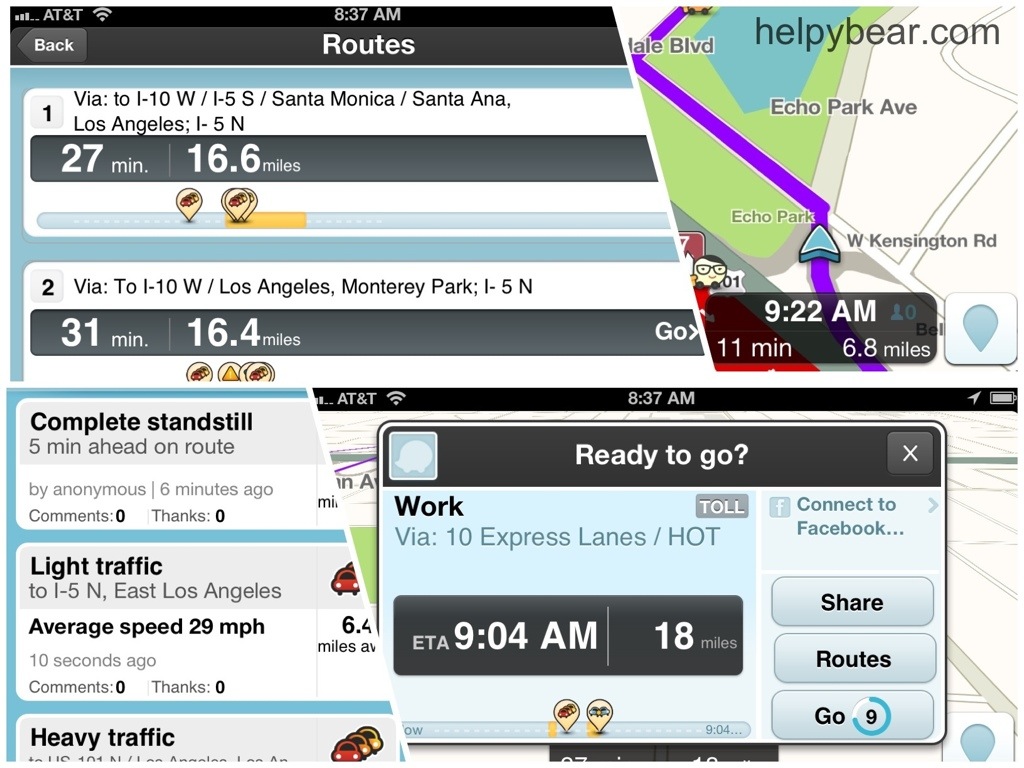
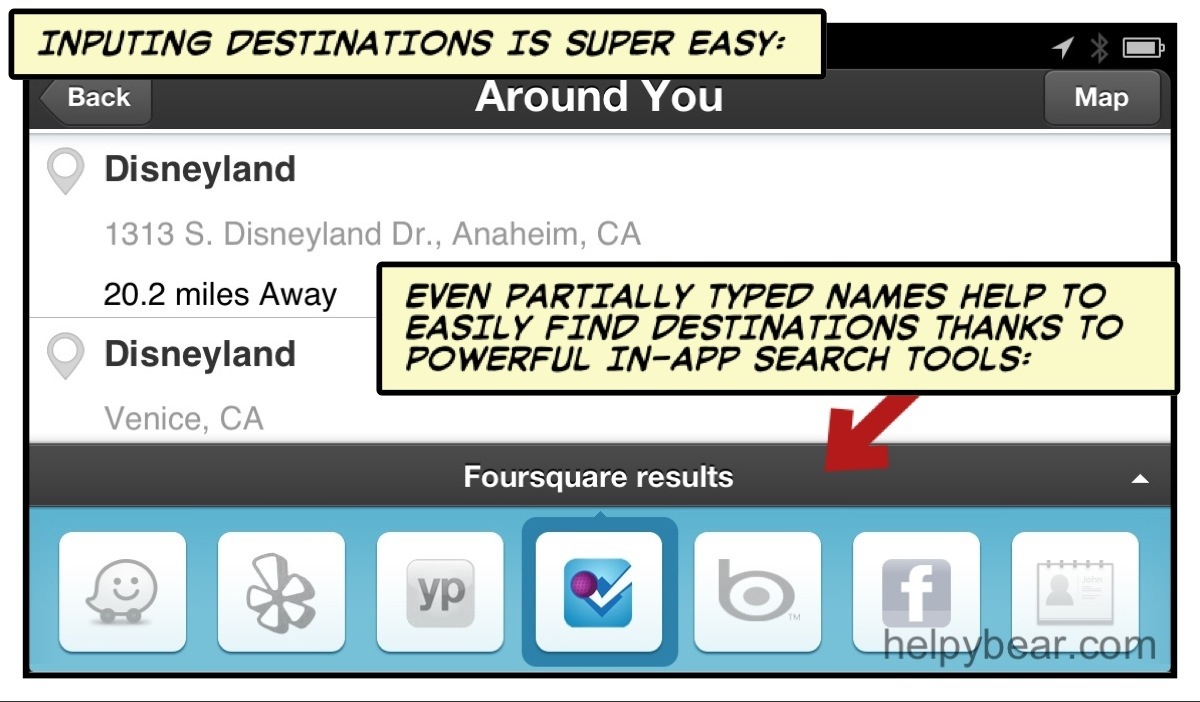
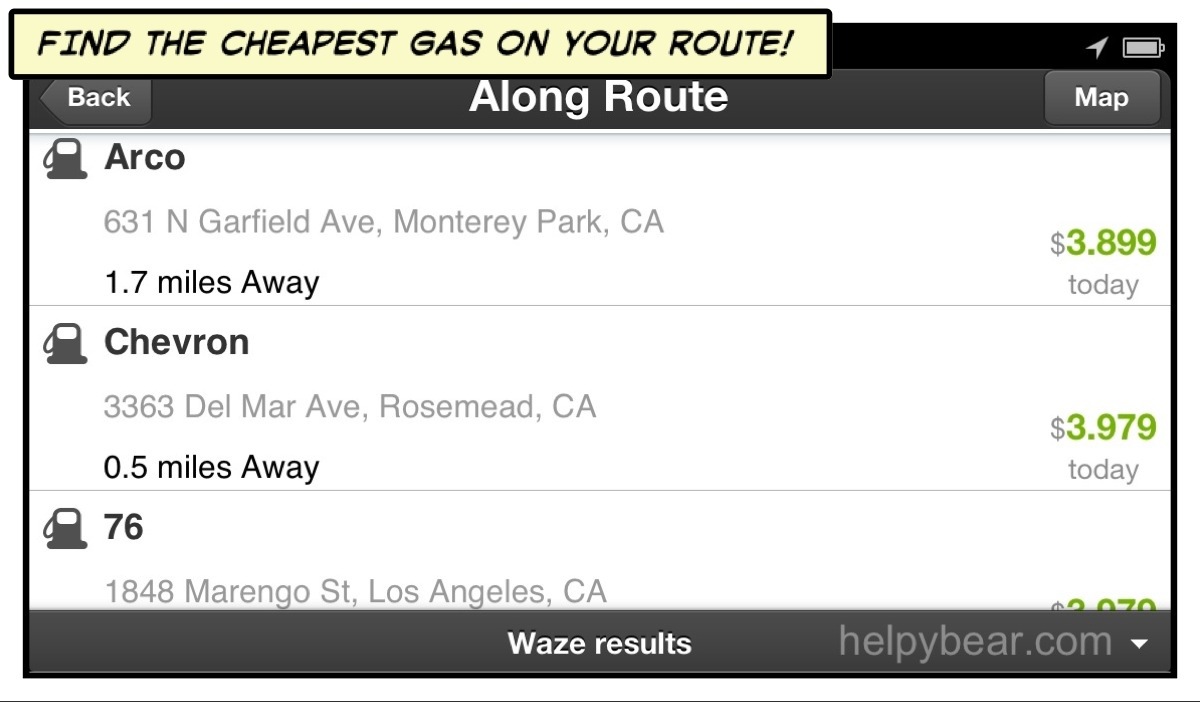
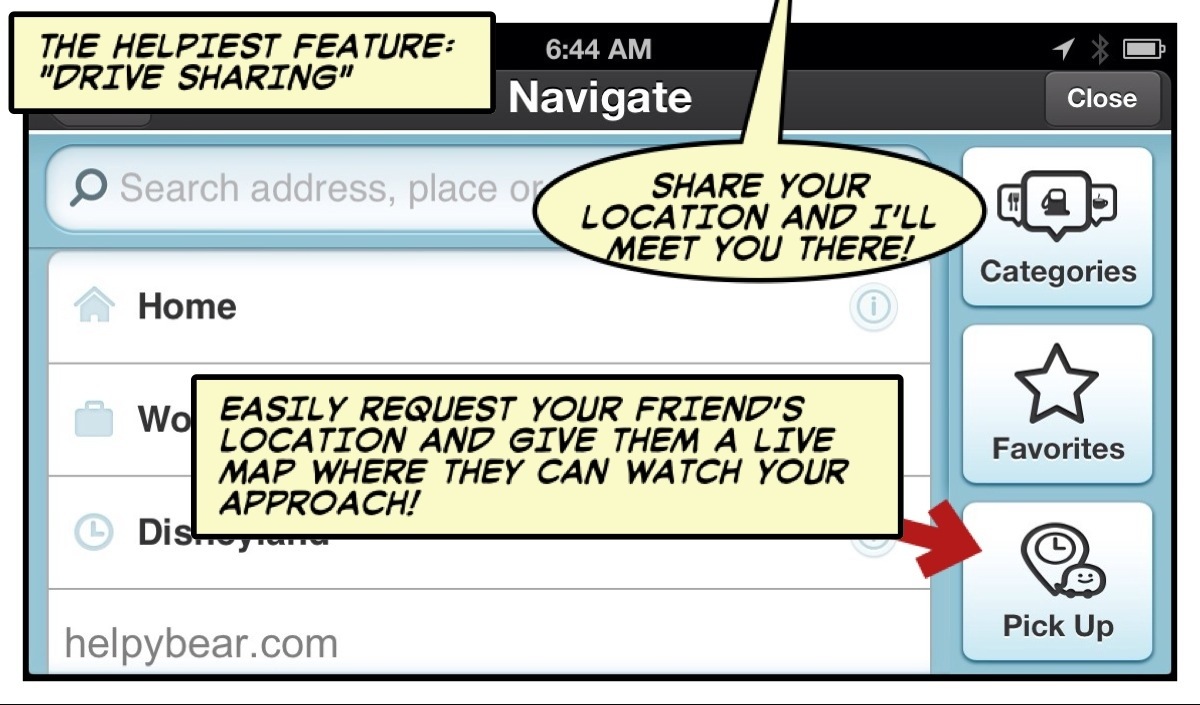
I love Waze! I don’t even have a car, but when I’m helping my friends navigate from the passenger seat, they’re always amazed by the traffic prediction and the way it will talk to you even when the phone screen is off. It will even tell you if there’s a speed trap and will show you other Waze users along the route! It’s different than any other GPS system because it transforms your commute into a community effort. In LA, this is insanely valuable.