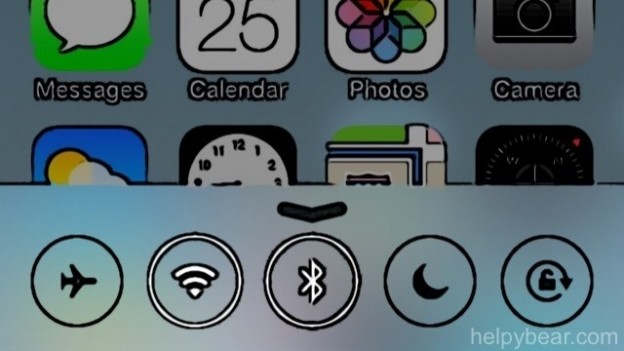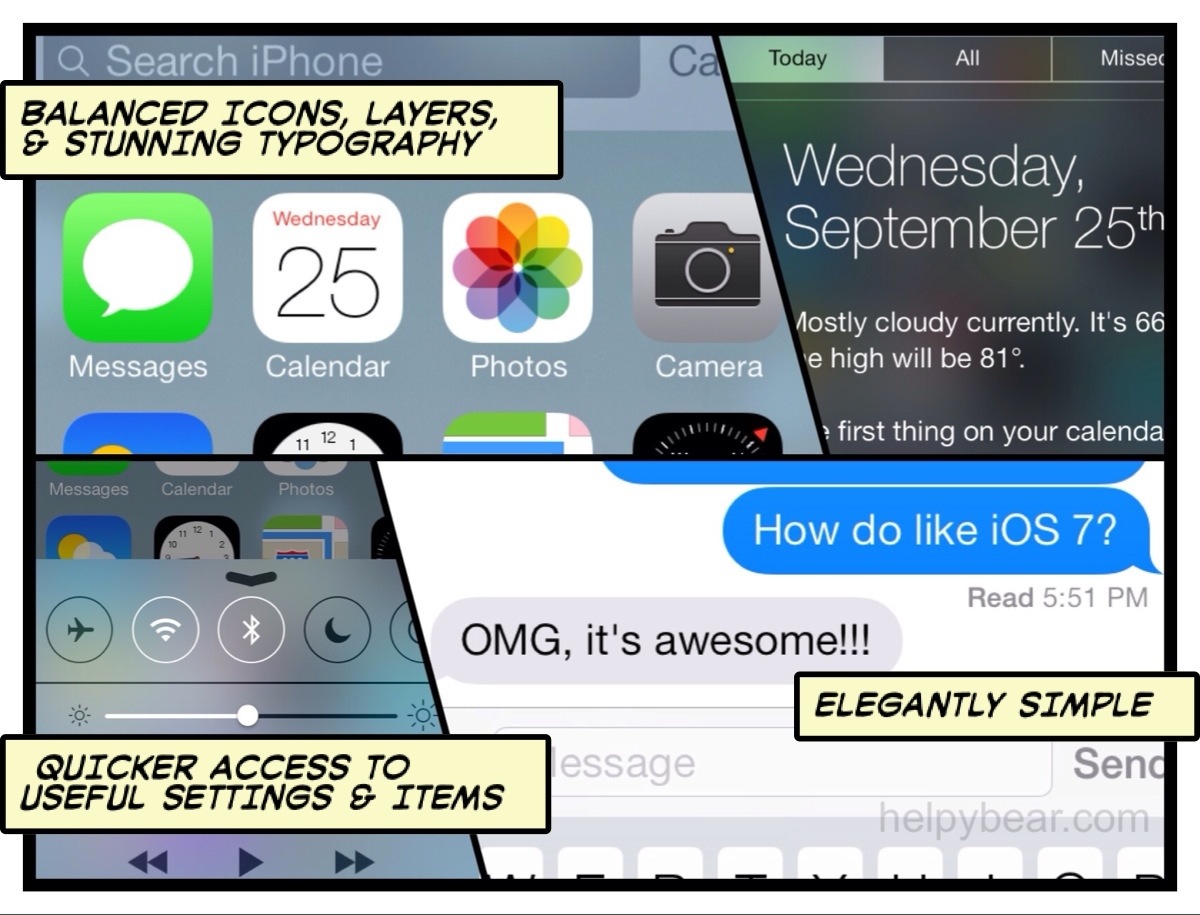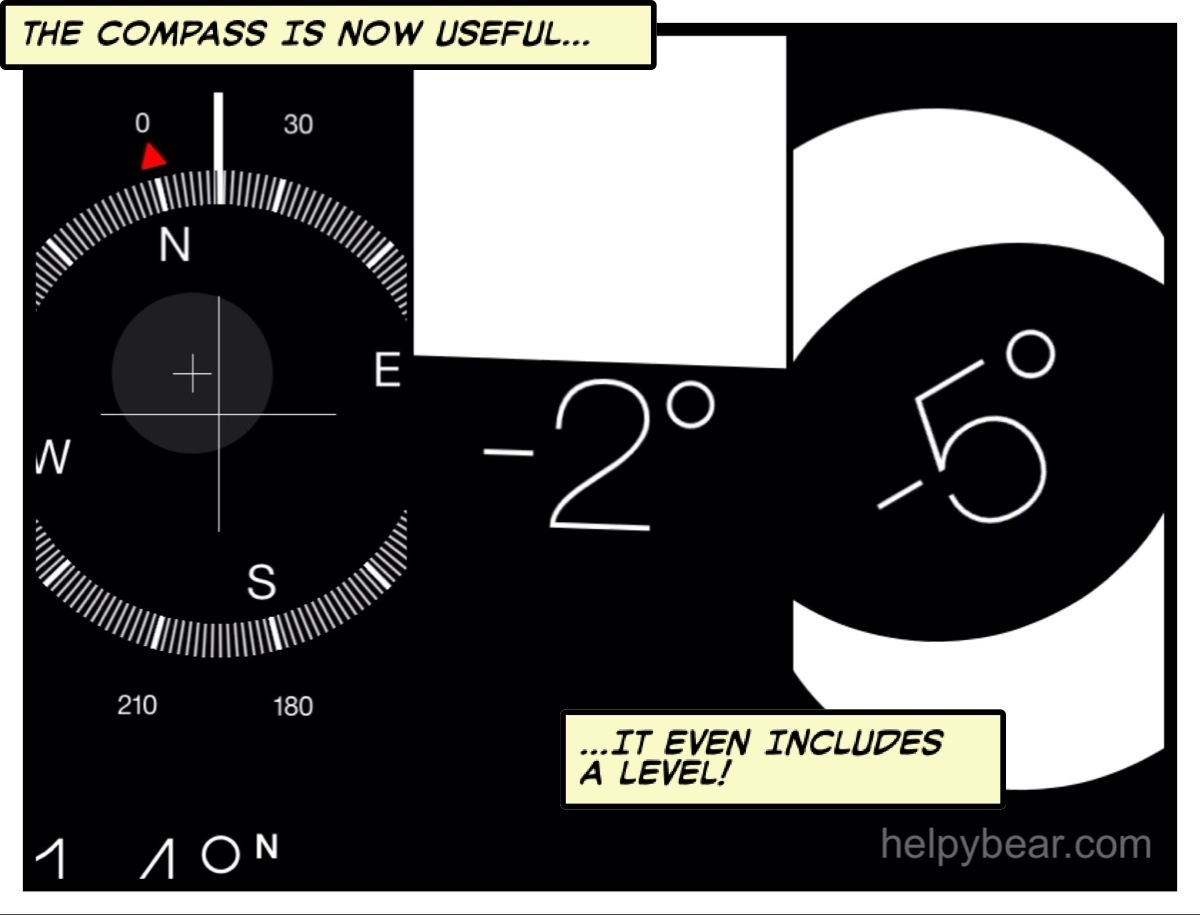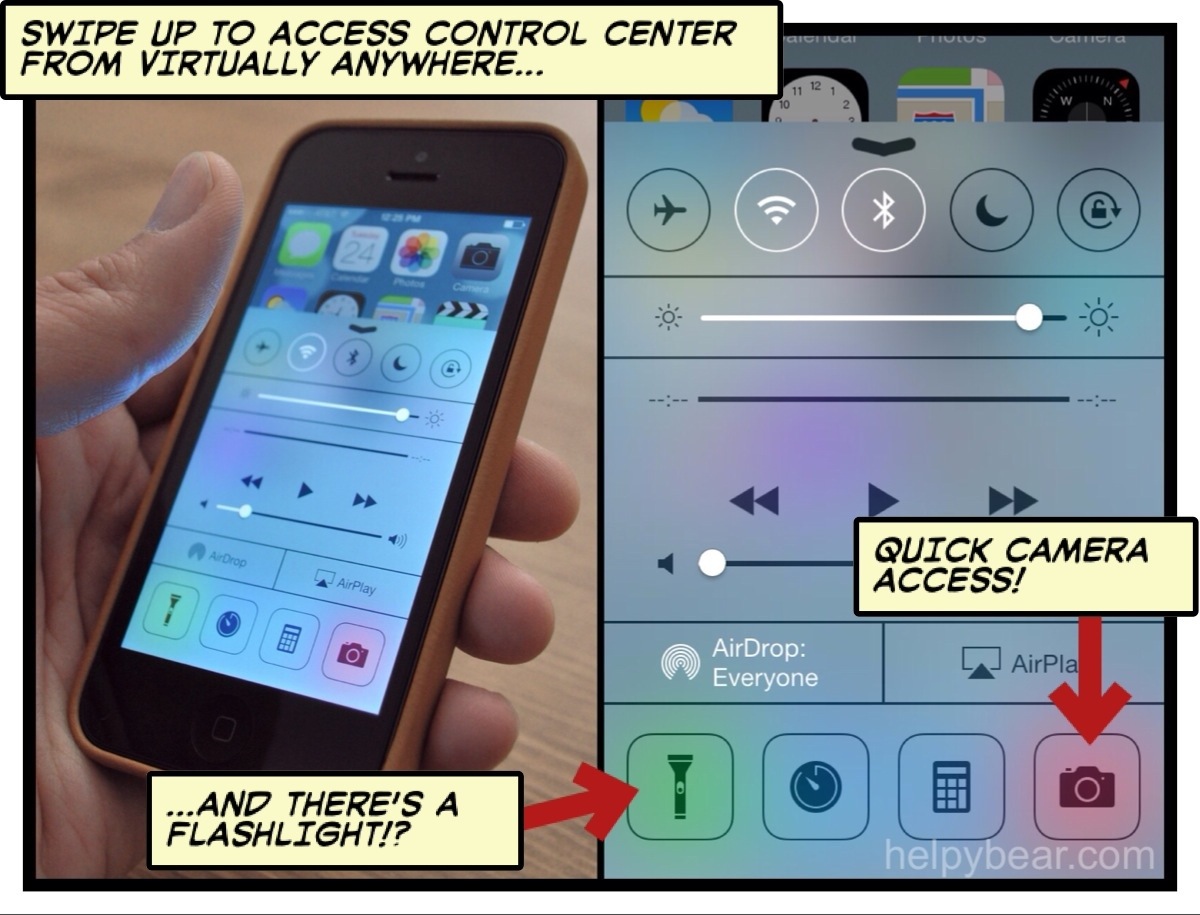It’s been a week now since I’ve updated to Apple’s biggest iOS change in years and I have to say I can never imagine going back. The newest operating system is cleaner, simpler, and more helpful than the versions before it.
From the moment the iPhone completes the update, your iPhone will feel like a new device. Vibrantly colored icons, three dimensional layers, and stunning typography will signal to your brain that things have definitely gone beyond a new coat of paint. But fear not. While the look has drastically changed, much of the way you have always known how to navigate the iPhone remains unchanged.
It’s just more useful and efficient.
Now in iOS 7, I have quicker access to the most useful settings and items that oddly in past versions were several levels down in Settings. For example, when not in use, turning off Bluetooth or Wi-Fi can help my battery last a bit longer through the day. But, back in iOS 6 the option to turn on and off stuff was so deep in settings, I found myself just leaving everything on all the time.
With iOS 7’s Control Center, toggling Bluetooth, Wi-Fi, and adjusting settings can now be accomplished with elegant efficiency. This makes Control Center the Helpiest of all the improvents found in iOS 7.
The Helpiest Feature: Control Center
Everything from the ground up has gotten a much needed facelift. Notifications, Weather, Maps, and Camera have all been improved with a cleaner design and an emphasis on efficiency. But Control Center rules over all the improvements that can be found in iOS 7.
In June I posted a Helpy Tip on quick camera access. Now in iOS 7, thanks to Control Center, quick camera access can be found virtually anywhere! Just swipe up, tap on the camera and snap away.
I highly recommend updating if you haven’t yet – especially if you plan on skipping the iPhone 5C or iPhone 5S. iOS 7 is a beautiful reimagining of the iPhone interface that will breathe new life into your existing iPhone 4, iPhone 4S, or iPhone 5 and provide you with a user experience that is delightful as it is useful.
iOS 7 is a free upgrade and can be found in the Software Update area of Settings. Learn even more at www.apple.com/ios