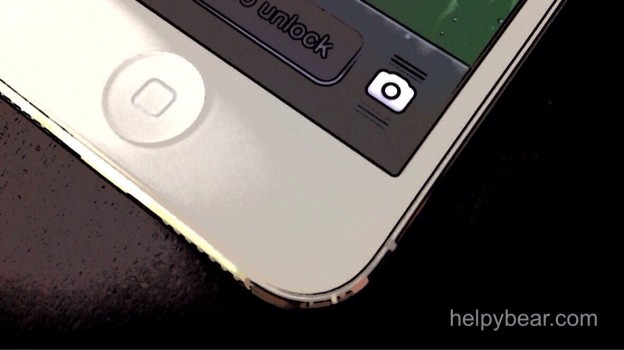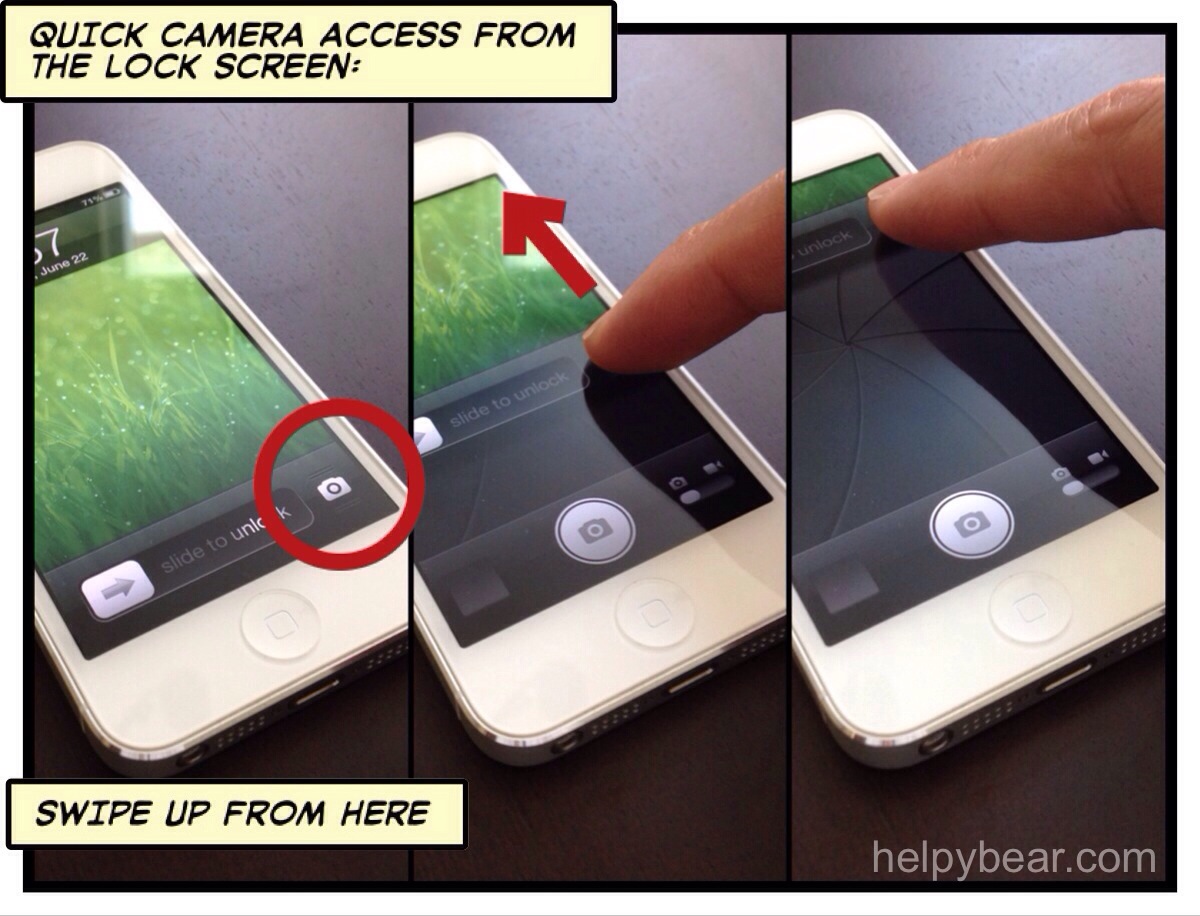Recently, as I watched someone struggling to navigate to the camera application on their iPhone, I realized that many iPhone features still remain unknown to most users. Do you know that a quick camera access feature exists on your lock screen? If not, read on!
Helpy Tip: Quick Camera Access
When you wake your iPhone, look for a camera icon in the bottom right corner of the lock screen. This is your quick camera access!
Swipe UP from that corner and you will immediately be taken to the camera application.
If you’re already in the middle of using any app on the iPhone and need quick access to the camera, just quickly press the sleep button. Then, wake your iPhone to again find the quick access camera slider and swipe up. This is (currently) the fastest way to the camera app from anywhere in the iPhone.
This quick access works even when your iPhone is passcode locked. When locked, this feature will open just your camera and let you preview only the photos immediately taken until you enter your passcode. This allows you to truly take photos on the fly while keeping your iPhone securely password protected.
If you have children, cuddly pets, or simply an eventful lifestyle, epic moments worth photographing happen all the time. Hopefully this helps to give you just the edge you need to capture it all as it happens.
Note: You must be running at least iOS 5 or 6 to have access to this feature. And, stay tuned… Sounds like iOS 7 coming this Fall may feature even more streamlined ways to get to everything including the camera.